How to protect your WhatsApp account from hackers.
WhatsApp has become the most preferred social messaging app for many and as result, more scammers indulge in ridiculous activities to scam innocent, naïve, and ignorant.
Many users have been victimized to the extent of losing data and some hacked accounts are being used to collect money from their loved ones
However, users have an option to prevent their account from being hacked

How can I secure my WhatsApp?
You can secure your WhatsApp account by following these tips:
- Never share your registration code or two-step verification PIN with others.
- Enable two-step verification and provide an email address in case you forget your PIN.
- Set a device code.
- Be aware of who has physical access to your phone.
- If you receive an email to reset the two-step verification PIN or registration code but didn’t request this, don’t click on the link. Someone could be attempting to access your phone number on WhatsApp.
How to protect your WhatsApp Account?
To protect your WhatsApp account from being hacked, you need to enable two-step verification in your WhatsApp account.
What is two-steps verification?
Two-step verification is an optional feature that adds more security to users’ accounts.
This prevents a third party from accessing an individual’s account without the user’s approval
Does two-step verification work on WhatsApp?
Two-step verification is an optional feature that adds more security to your WhatsApp account. You’ll see the two-step verification screen after you successfully register your phone number on WhatsApp. The two-step verification PIN is different from the 6-digit registration code you receive via SMS or phone call
how to activate two step verification on WhatsApp.
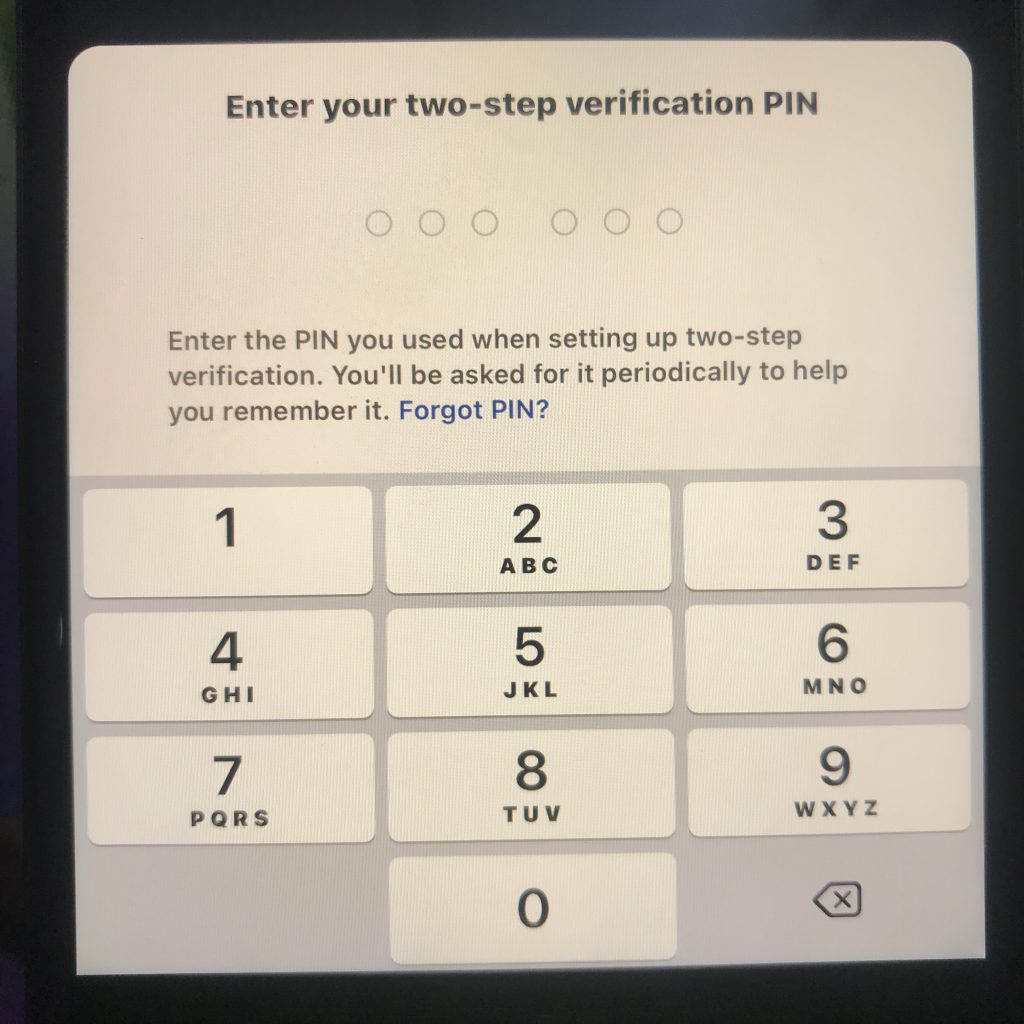
Follow the steps below to enable two-steps verification in your WhatsApp account:
Enable two-step verification
- Open WhatsApp Settings.
- Tap Account > Two-step verification > Enable.
- Enter a six-digit PIN of your choice and confirm it.
- Provide an email address you can access or tap Skip if you don’t want to add an email address. …
- Tap Next.
- Confirm the email address and tap Save or Done.
Keep reading M4links Tech news for all your favorite 🤩 tech news.


