The most used social messaging app is now on your laptop. WhatsApp on Windows 11.
2021 is almost ending with 2022 about surfacing and the most used social messaging app WhatsApp, is bringing out many unique features to its social messaging app before the year ends. The company has decided to allow user to have more options in terms of plattform and system they want to use the messaging app, WhatsApp. The messaging icon has introduced WhatsApp on Windows 11 and 10platform.
WhatsApp is a free messaging and video calling app used by over 2Billion people in more than 180 countries.
It’s simple, reliable, and private, so you can easily keep in touch with friends and family.
Over the period, WhatsApp has introduced many unique features to make the platform more friendly and functional such as disappearing messages, simple way to archived chats, a redesigned simple interface and more.
RELATED
How to hide your WhatsApp chats. unlike the previous archives.
Despite the development is in it initial stage, beta version of a native app on the Microsoft Store has been released for both Windows 11 and Windows 10.
Users have the chance to try the app and decide whether they prefer to use WhatsApp on the laptop or tablet device instead.
with the introduction of this features, it will go long way to compete with the desktop and laptop video conference apps like zoom , faceTime by Apple Inc.
This will pave way for the introduction of more advanced features to improve the friendly and efficient use of the plattform.
when you compare whatsapp to other social messaging app like Telegram, it has this features existed for periods ago. user can have the telegram on their phone ,teblet and laptop at the same time without any interruption. user of Telegram can use the app on any of the device the app is installed on without pairing with the other devices they have the app already installed on.
But so far the app has a lot of features that you most likely use on your smartphone each day anyway, so you may prefer to keep using the app on your smarphone if you are a kind who hardly sit behind the computer.
App approximate size.
The app has an approximate size 107.63 MB
System Requirements
Minimum and Recommended system requirement.
| OS | Xbox, Windows 10 version 18362.0 or higher |
|---|---|
| Architecture | x64 |
| OS | Xbox, Windows 10 version 18362.0 or higher |
|---|---|
| Architecture | x64 |
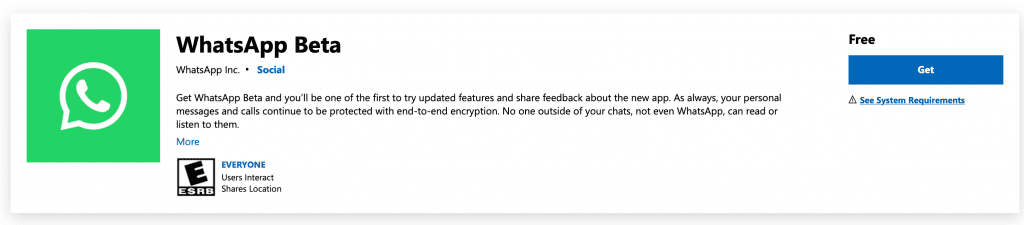
Click Here to (download).
Advantages-WhatsApp on Windows 11 and 10.
The existince o the social messging app whatsapp, on window platform will better of than using the whatsapp web browsers option.
There are instance where you wish to put your phone down while working on your laptop and having the liberty to access your whatsapp messages, audio and video calls without stressing on your phone.
This feature will help to undertake group video calls and easy tranfer of files from the traditional computer.
WhatsApp on mac is already functioning for some time now and it kind of good despite some features not applicable like those on the phone base platform.
The overall user experience of the app on the mac plattform can not be underestimated.
However, time will tell if the existence of this app on the traditional laptop will introduce advanced unique features user will better of using it more than the on the phone.
What do you think of the experience you might encounter using whatsapp on laptop or desktop?
Leave your comment below.
Keep reading m4links.com and join our social media channels for the latest app and technology news.


